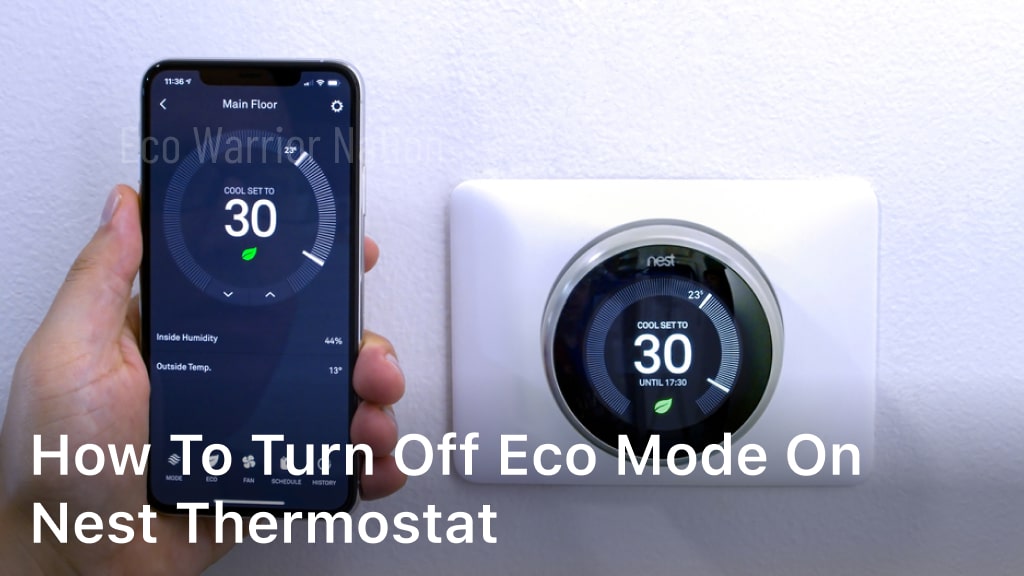How to Turn Off Eco Mode on Nest Thermostat
ecowarriornation.com. How to Turn Off Eco Mode on Nest – Explore our easy guide on how to turn off eco mode on nest. Master your Nest device and maximize its potential for comfort and energy efficiency.
If you’re a Nest device owner, you may have noticed that your device has an eco mode feature. While eco mode may help conserve energy, it can also be inconvenient for users who want more control over their device’s settings. In this article, we will guide you through the steps how to turn off eco mode on Nest device.
Key Takeaways:
- Eco mode can be turned off on Nest devices to give users more control over their device’s settings.
- There are several ways to turn off eco mode on Nest devices, including through the Nest mobile app, Nest thermostat, and web interface.
- Disabling eco mode can help users achieve optimal comfort and energy efficiency.
What is Eco Mode on Nest?
Eco mode is a feature available on Nest devices that allows users to save energy and reduce their carbon footprint. When enabled, Eco mode adjusts the temperature of the home by a few degrees based on the user’s preferences and behavior, such as when they are away or sleeping.
By reducing energy consumption during periods of inactivity, Eco mode can help lower the user’s energy bills and promote environmental sustainability. However, some users may find that Eco mode is not suitable for their needs and prefer to disable it.
It is important to note that disabling Eco mode may result in higher energy bills and a less eco-friendly home. Therefore, it is recommended to carefully consider the implications before making any changes to the Eco mode settings on a Nest device.

Reasons to Turn Off Eco Mode
While eco mode is a beneficial feature that can help save energy, there are several reasons why someone might want to turn it off on their Nest device. Here are a few:
- Increased Comfort: Eco mode can sometimes result in temperatures that are too low or too high, making it uncomfortable for occupants. Turning off eco mode allows for more personalization and comfort.
- Health Concerns: Cold temperatures caused by eco mode can be problematic for individuals with certain health conditions, such as asthma, arthritis, or circulation problems.
- Lifestyle Changes: If your daily routine changes, and you are home more frequently, you may want to disable eco mode to ensure your home remains comfortable.
- Technical Issues: There may be times where eco mode malfunctions, or the system does not turn off eco mode when it should, resulting in discomfort. Turning eco mode off altogether can help avoid these issues.
How to Turn Off Eco Mode on Nest
If you’re looking to turn off eco mode on Nest thermostat, follow these simple steps:
- Open the Nest app on your mobile device or visit the Nest website on your computer.
- Select your thermostat from the list of devices.
- Go to the “Settings” menu.
- Scroll down to the “Eco Mode” option and tap on it to turn it off.
- If you’re using the Nest thermostat, simply press the Thermostat ring and select the “Off” option when you see the eco mode icon.
- If you’re using the web interface, navigate to the “Eco” menu and toggle the eco mode button to the off position.
Turning off eco mode on your Nest device is a straightforward process that can be completed in just a few clicks. However, there are a few things to keep in mind to ensure that the process goes as smoothly as possible.
Step-by-Step Guide: Turning Off Eco Mode on Nest – Troubleshooting
If you encounter any problems when turning off eco mode on Nest device, try these troubleshooting steps:
- Ensure that your Nest device is connected to the internet and updated to the latest firmware version.
- Restart your Nest device and try turning off eco mode again.
- If you’re using the mobile app, try uninstalling and reinstalling it to fix any potential software issues.
- If you’re using the web interface, try clearing your browser cache and cookies to resolve any conflicts.
- If none of these solutions work, contact Nest support for further assistance.
By following this step-by-step guide and troubleshooting tips, you can easily turn off eco mode on Nest device and enjoy a more customized and comfortable home environment.
Option 1: Using the Nest App
If you have the Nest app installed on your smart device, disabling eco mode is a breeze. Follow these simple steps:
- Open the Nest app and select your Nest device.
- Tap on the gear icon in the top right corner of the screen.
- Select “Eco Mode” under “Settings.”
- Toggle the switch to turn off eco mode.
- Save your changes by tapping “Done.”
That’s it! Your Nest device will now operate without eco mode.
Pro Tip: Disabling eco mode may impact the energy efficiency of your Nest device. Consider adjusting other settings, such as temperature ranges and scheduling, to maintain the optimal balance between comfort and energy savings.
Option 2: Using the Nest Thermostat
If you prefer to disable eco mode directly from your Nest thermostat, you can follow these simple steps:
- Turn on your Nest thermostat
- Select the “Settings” option on the home screen
- Scroll down and choose “Eco”
- Select “Off” to disable eco mode
Once you’ve completed these steps, your Nest thermostat will no longer be in eco mode. It’s important to note that some Nest thermostats may have slightly different menu options or settings, but the general process should be similar across all models.
Remember, disabling eco mode on Nest device may result in higher energy bills if your thermostat is unable to regulate your home’s temperature efficiently. However, if you prefer to have greater control over your home’s climate and prioritize immediate comfort, turning off eco mode may be the best choice for you.
Option 3: Using the Web Interface
If you prefer using the Nest website instead of the mobile app or the thermostat, you can also disable eco mode from there. Follow the steps below to turn off eco mode using the web interface:
- Open your preferred browser and go to the Nest website. Log in to your Nest account if you haven’t already.
- Select the thermostat that you want to control from the main dashboard.
- Click on the gear icon located at the top right corner of the screen to access the settings menu.
- Select “Eco” from the settings options.
- Toggle the button next to “Eco mode” to disable it.
- Click “Save” to confirm your changes.
Once you’ve completed these steps, your Nest device will no longer operate in eco mode.
Note: If you’re having trouble accessing the web interface or disabling eco mode through the Nest website, you can try clearing your browser’s cache and cookies or using a different browser.
Troubleshooting: Common Issues When Turning Off Eco Mode
While turning off eco mode on a Nest device is a relatively straightforward process, some users may encounter issues during the procedure. Here are some common issues you may face and how to troubleshoot them:
Issue 1: Unable to Turn Off Eco Mode
If you’re having difficulty turning off eco mode on Nest device, try resetting the thermostat to its default settings. To do this, press the thermostat ring, then select “Settings,” followed by “Reset.” From there, choose “Reset Schedule” to restore default settings. You should now be able to turn off eco mode.
Issue 2: Eco Mode Automatically Re-Enabling
Some users have reported that eco mode is automatically re-enabling itself even after they have turned it off. If you’re experiencing this issue, try power-cycling your Nest device.
This involves turning it off, waiting for a few minutes, and then turning it back on. Once your device has restarted, check to see if eco mode is still disabled.
Issue 3: Error Message When Disabling Eco Mode
In some cases, you may encounter an error message when attempting to disable eco mode. This issue can usually be resolved by updating the firmware on your Nest device. To do this, connect your device to Wi-Fi and wait for the update to be downloaded and installed. Once the update is complete, try turning off eco mode again.
Issue 4: Nest App Not Working
If you’re trying to disable eco mode using the Nest app and encountering issues, try the following troubleshooting steps:
- Make sure your app is up to date
- Verify that your device is connected to Wi-Fi
- Restart your device and try again
- Uninstall and reinstall the Nest app
By following the steps outlined above, you should be able to overcome any common issues that may arise when turning off eco mode on Nest device.
Maximizing Comfort and Energy Efficiency Without Eco Mode
While eco mode may help save energy, some people find it uncomfortable or unnecessary for their needs. Fortunately, there are other ways to keep your home comfortable and energy-efficient without using eco mode. Here are some tips:
- Use a programmable thermostat: Set your thermostat to automatically adjust the temperature to your preferred settings during the day and night. This can help you save energy and money without sacrificing comfort.
- Seal air leaks: Inspect your home for air leaks around doors, windows, and other openings. Seal any gaps with caulk or weatherstripping to prevent cold air from entering your home.
- Use ceiling fans: In warmer months, use ceiling fans to circulate air throughout your home. This can help you feel cooler without relying on your air conditioner.
- Adjust blinds and curtains: In warmer months, keep blinds and curtains closed during the day to block out sunlight. In colder months, open them up during the day to let in natural light and warmth.
- Upgrade your insulation: Adding insulation to your attic, walls, and floors can help keep your home warm in the winter and cool in the summer.
By implementing these measures, you can maintain a comfortable home environment while also reducing your energy use and expenses.
Comparing Energy Savings: Eco Mode Vs. Other Energy-Saving Features
While eco mode is a popular energy-saving feature, it’s not the only one available on smart thermostats. Here’s a comparison of Nest’s eco mode with other features:
| Feature | Description | Energy Savings |
|---|---|---|
| Eco Mode | Automatically adjusts temperature to save energy when nobody is home. | Up to 15% |
| Auto-Away | Detects when nobody is home and adjusts temperature accordingly. | Up to 5% |
| Time-to-Temperature | Estimates the time it takes to reach a desired temperature and adjusts accordingly. | Up to 10% |
| Seasonal Savings | Uses machine learning to make temperature adjustments based on your preferred settings and weather patterns. | Up to 10% |
As you can see, eco mode is still the most energy-efficient option, with potential savings of up to 15%. However, using other energy-saving features in combination can also contribute to significant savings.
Nest Eco Mode vs. Other Energy-Saving Features
Smart thermostats have revolutionized the way we manage our home’s heating and cooling. By utilizing features like eco mode, homeowners can increase energy efficiency and save money on utility bills. But how does Nest’s eco mode compare to other energy-saving features on the market?
Smart Learning
Nest’s Smart Learning technology is a standout feature that sets it apart from other thermostats. By tracking your behavior and using your temperature preferences, the thermostat will automatically adjust the settings to optimize comfort and energy savings. While other thermostats may have similar learning capabilities, Nest’s technology is one of the most advanced on the market.
Occupancy Detection
Many smart thermostats come equipped with occupancy detection sensors that can automatically adjust the temperature when someone is in the room.
However, Nest’s eco mode takes this a step further by using your phone’s location to determine if anyone is home. This ensures that your home is always at the right temperature, even if you forget to adjust the thermostat as you come and go.
Geofencing
Geofencing is another feature that Nest uses to ensure that your home is always at the optimal temperature. By setting up a virtual boundary around your home, the Nest thermostat will automatically adjust the temperature based on your location. This means that your home will be cool when you arrive, without having to waste energy cooling an empty house.
| Nest Eco Mode | Other Energy-Saving Features | |
|---|---|---|
| Smart Learning | Advanced learning technology tracks your behavior to optimize energy savings and comfort. | Other thermostats may have similar learning capabilities, but Nest’s technology is among the most advanced. |
| Occupancy Detection | Uses your phone’s location to detect when someone is home and adjust the temperature accordingly. | Other thermostats may have occupancy detection sensors, but Nest’s technology is more advanced. |
| Geofencing | Automatically adjusts the temperature based on your location to ensure your home is always at the desired temperature. | Other thermostats may have geofencing capabilities, but Nest’s technology is more advanced. |
As the table above shows, while other smart thermostats may have similar features to Nest’s eco mode, Nest stands out as having the most advanced and effective technology.
However, it’s important to note that each home and homeowner has different needs and preferences, so it’s worth doing your research to find the best smart thermostat for you.
Benefits of Disabling Eco Mode
While eco mode might seem like a great way to save energy, there are actually several benefits to turning it off on Nest device.
One of the most significant advantages is the ability to have more control over your home’s temperature. With eco mode on, the Nest thermostat may automatically adjust your temperature settings, which can be frustrating if you prefer a specific temperature. By turning eco mode off, you can set your desired temperature and know that it will stay that way.
Another benefit of disabling eco mode is that it can improve the lifespan of your HVAC system. Constantly adjusting the temperature can cause unnecessary wear and tear on your heating and cooling system, leading to costly repairs down the line. By keeping eco mode off, you can prevent your system from working harder than it needs to, ultimately increasing its longevity.
Finally, turning off eco mode can result in greater comfort and overall energy efficiency. Instead of relying on a preset temperature, you can adjust your Nest device to fit your lifestyle and needs. This approach can help you save energy without compromising on comfort.
Conclusion
Turning off eco mode on Nest device is a simple process that can have numerous benefits. By disabling this feature, you can increase your control over the temperature in your home and enjoy greater comfort without sacrificing energy efficiency.
Whether you choose to turn off eco mode using the Nest app, thermostat, or web interface, make sure to follow the step-by-step guide carefully to avoid any common issues that may arise.
Remember, there are many ways to maximize comfort and energy efficiency without relying on eco mode, such as setting a schedule or using other energy-saving features on your Nest device. By experimenting with different settings and features, you can find the optimal balance between comfort and energy savings.
In conclusion, disabling eco mode on Nest device can provide numerous benefits, including greater control over the temperature in your home, increased comfort, and enhanced energy efficiency. So, take the time to explore your options and discover the settings and features that work best for you and your household.
FAQ
How do I turn off eco mode on my Nest device?
To turn off eco mode on your Nest device, follow the step-by-step guide provided in Section 4.
What is eco mode on Nest devices?
Eco mode is a feature on Nest devices that helps save energy by adjusting temperature settings automatically when you’re away or asleep.
Why would I want to turn off eco mode?
There are various reasons why you might want to disable eco mode, which are discussed in Section 3.
Can I disable eco mode using the Nest mobile app?
Yes, you can disable eco mode using the Nest mobile app. Option 1 in Section 5 provides detailed instructions.
How can I turn off eco mode directly on the Nest thermostat?
Section 6 explains how to disable eco mode using the controls on your Nest thermostat.
Is it possible to turn off eco mode through the Nest website?
Yes, Section 7 provides guidance on disabling eco mode using the Nest web interface.
What are common issues I might encounter when turning off eco mode?
Section 8 addresses common problems and offers troubleshooting solutions when disabling eco mode.
How can I maximize comfort and energy efficiency without relying on eco mode?
Section 9 offers tips and suggestions for maintaining comfort and energy efficiency without using eco mode.
How does Nest eco mode compare to other energy-saving features?
Section 10 compares Nest’s eco mode with other energy-saving features available on smart thermostats.
What are the benefits of turning off eco mode on a Nest device?
Section 11 discusses the advantages of disabling eco mode.